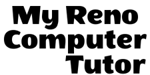What’s in a Name?
Using Excel Names When using formulas or referring to a specific cell in your worksheet, you’ll typically reference ‘range’ or specific cell. For example, B6:B10 is a range reference, where B6 is a cell reference. A problem with this sort of reference is that it’s not very meaningful and easy to forget. If you want…